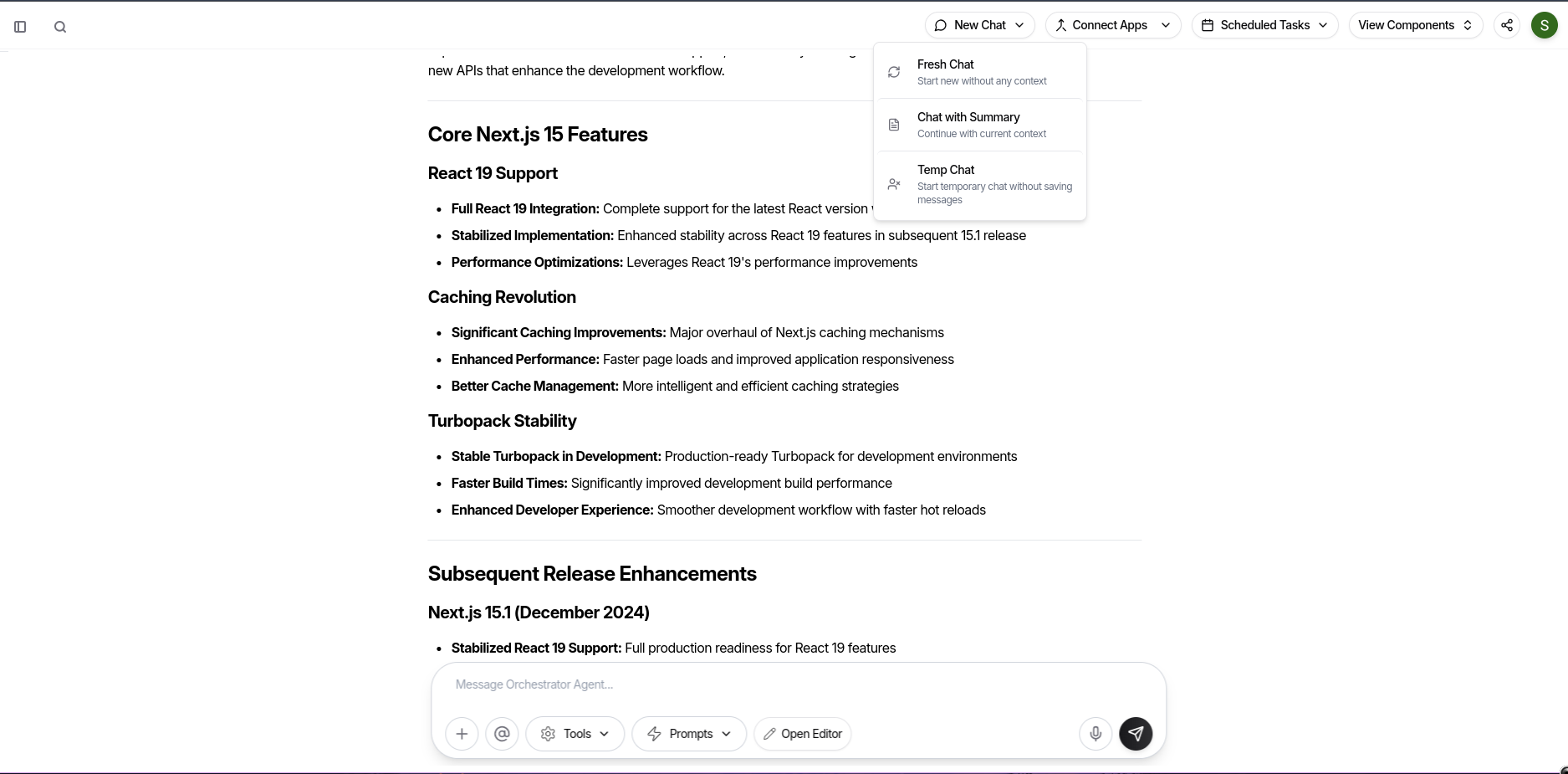
Fresh Chat
Start a completely new conversation with no prior context.- Best for brainstorming, switching topics, or starting from scratch.
- A unique chat ID is generated for every new chat.
Chat with Summary
Start a new chat that carries over a concise summary of your previous conversation.- The system summarizes your current conversation and attaches that summary to your new chat.
- Ideal for hand-offs, context continuity, or recapping long chats.
- If no context is available, falls back to Fresh Chat.
Temp Chat
Spin up a disposable chat—messages aren’t saved.- Use this for quick, sensitive, or throwaway conversations.
- URL includes a
?temporary-chat=trueflag for clarity.
Quick Reference
- Fresh Chat: Clean slate, full history, permanent.
- Chat with Summary: Clean slate + context summary, permanent.
- Temp Chat: Disposable, no messages saved.
Pro tip: Use “Chat with Summary” to bring teammates up to speed or to move complex threads forward without the clutter.

