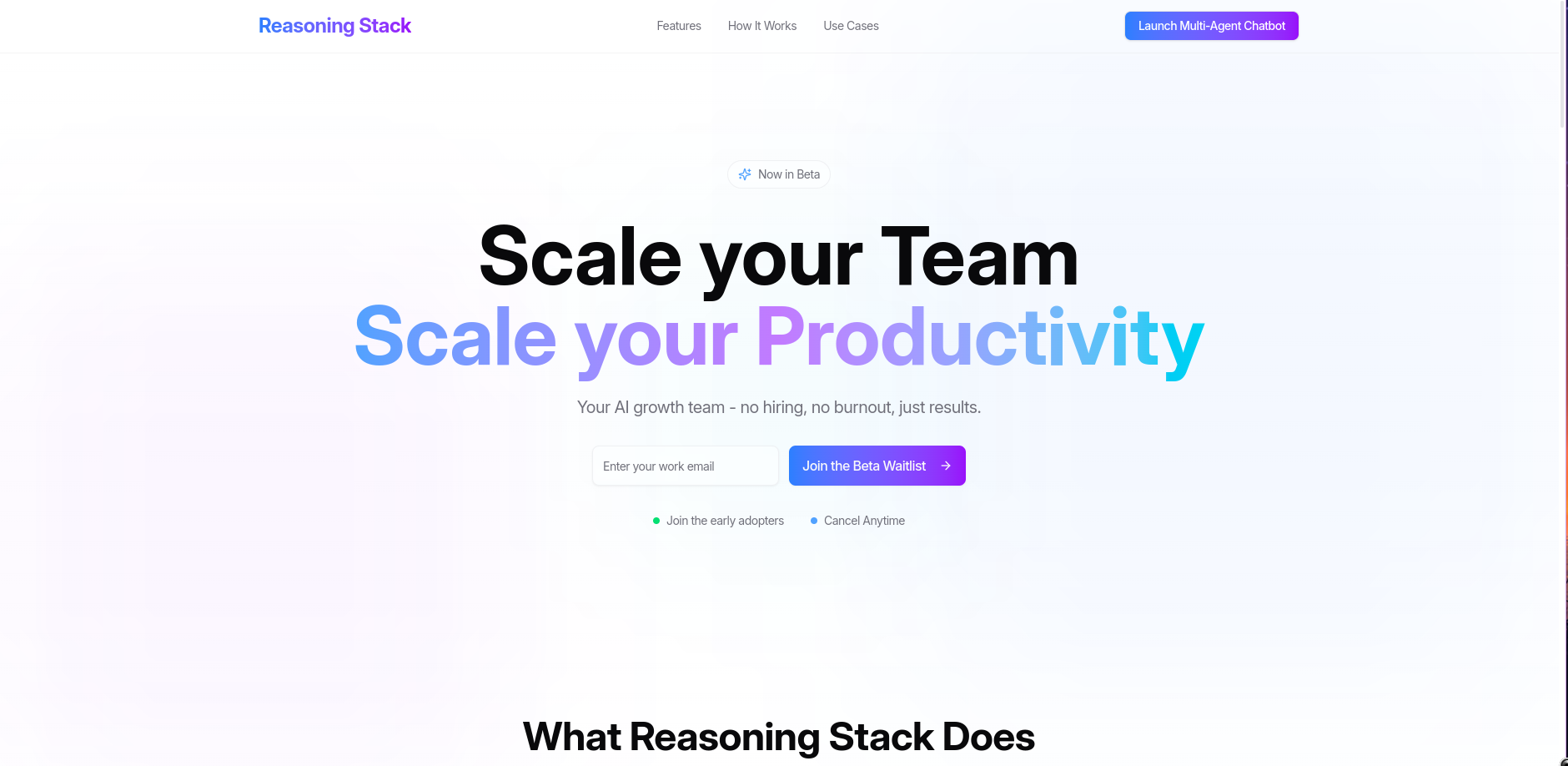
Platform Overview
Reasoning Stack is a comprehensive AI orchestration platform that transforms how organizations work with artificial intelligence. This overview provides a detailed look at all platform capabilities and how they integrate to create powerful, intelligent workflows.🧠 Core Intelligence Framework
AI Reasoning Engine
The foundation of Reasoning Stack is transparent AI reasoning. Unlike black-box AI systems, every decision is explained step-by-step: Key Features:- Mandatory First Step: Every user interaction begins with visible reasoning
- Decision Transparency: See exactly why AI chooses specific actions
- Multi-Step Planning: Complex requests are broken into logical sequences
- Continuous Updates: Reasoning appears between every agent hand-off
- Error Prevention: AI asks clarifying questions before proceeding
- Build trust through transparency
- Understand AI decision-making process
- Identify and correct misunderstandings early
- Learn from AI’s problem-solving approach
Multi-Agent Orchestration
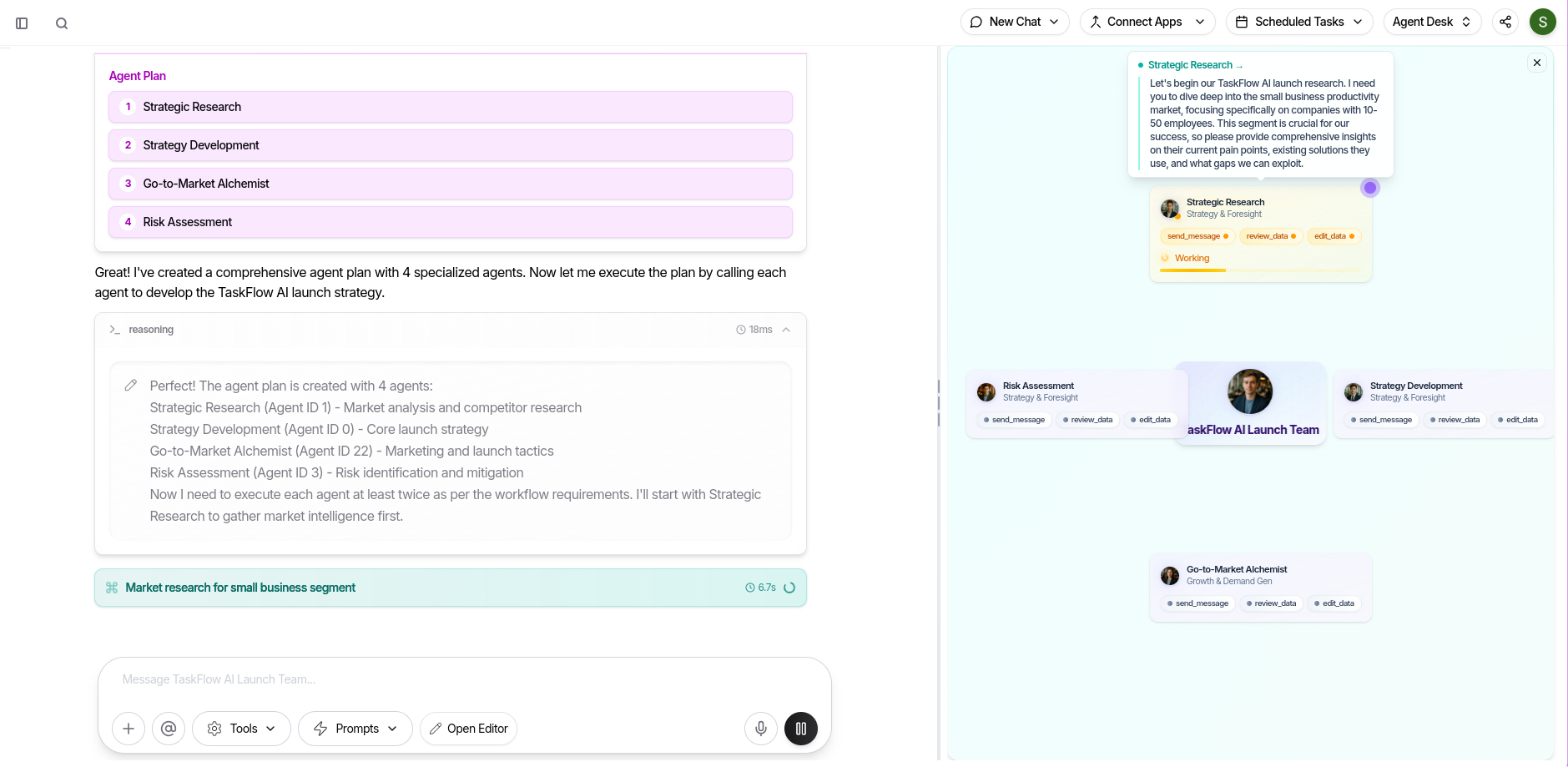
- Dynamic Agent Plans: System creates optimal agent combinations for each task
- Real-Time Communication: Watch agents pass messages and share context
- Status Tracking: Monitor which agents are active, waiting, or completed
- Workflow Visualization: See the complete collaboration process unfold
- Lead Agent: Coordinates overall task execution
- Specialist Agents: Handle specific domains (research, writing, data analysis)
- Integration Agents: Manage connections to external applications
- Quality Agents: Review and refine outputs from other agents
🔍 Intelligent Search Capabilities
AI-Powered Web Search
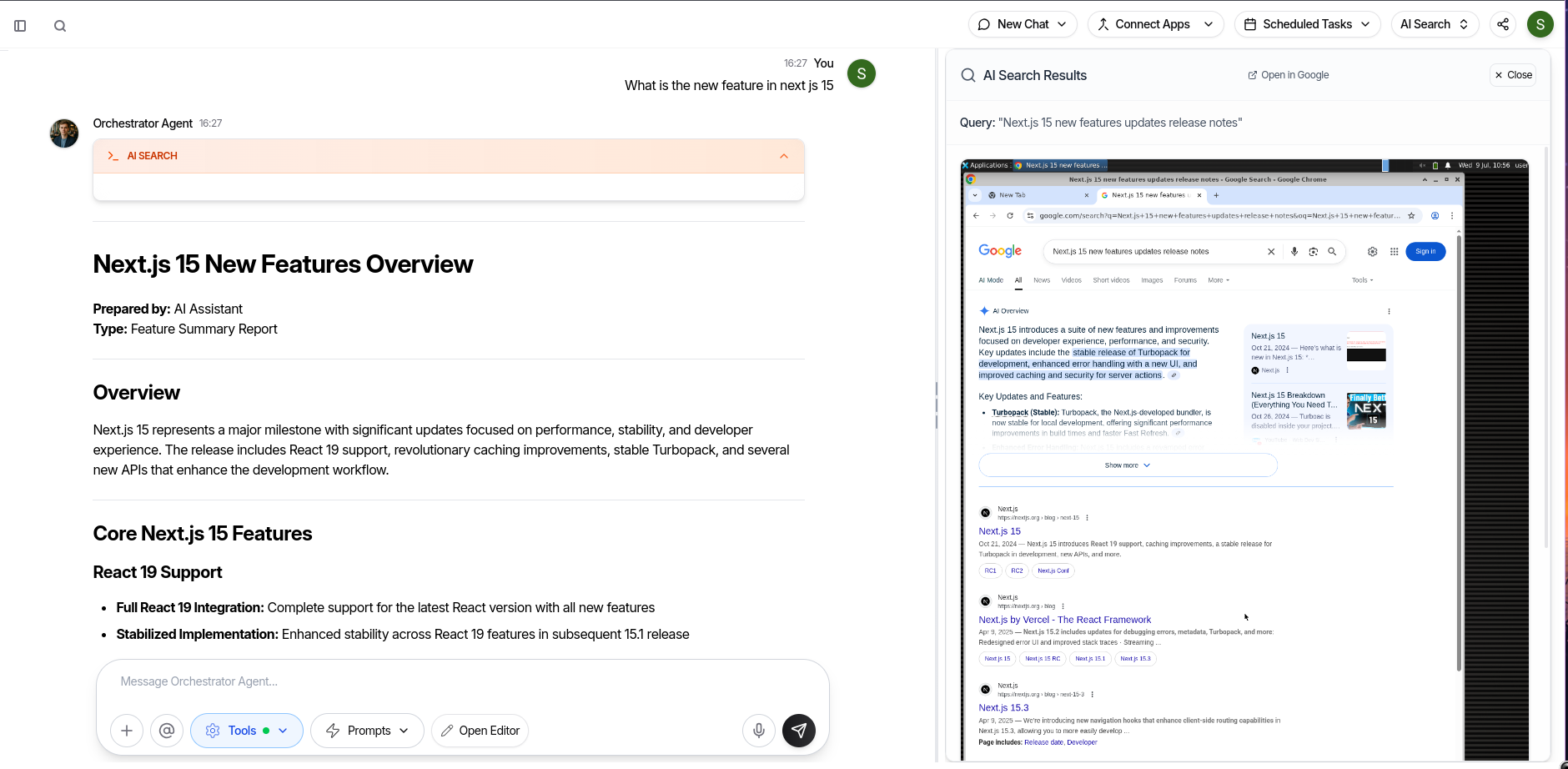
- Live Web Search: Always gets the latest information from the internet
- AI Summarization: Organizes results by topic with key insights
- Visual Screenshots: Captures webpage previews for context
- Source Verification: Provides clickable URLs and source credibility
- Competitive Analysis: Perfect for market research and fact-checking
- Market research and competitive analysis
- News monitoring and trend analysis
- Technical documentation lookup
- Product research and comparison
- Industry report gathering
Knowledge Search Across Connected Apps
Unified search across all your connected applications: Supported Platforms:- Gmail: Search emails by sender, subject, date, and content
- Google Drive: Find documents, spreadsheets, and presentations
- Google Calendar: Locate meetings, events, and schedules
- Notion: Search notes, databases, and workspaces
- Slack: Find messages, channels, and shared files
- Contextual Queries: “Find emails from John about the project deadline”
- Cross-Platform Results: Search multiple apps simultaneously
- Smart Ranking: AI prioritizes most relevant results
- Unified Interface: Single search box for all connected data
🎨 Content Creation Suite
Rich Text Editor
Professional document creation with AI assistance: Core Features:- HTML-First Architecture: Clean, compatible output across all platforms
- AI Image Generation: Create visuals with text descriptions
- Rich Formatting: Bold, italic, headings, lists, blockquotes, and more
- Export Options: Google Docs, PDF, DOCX with one-click export
- Mobile Optimization: Full editing capabilities on all devices
- Markdown Conversion: Automatically converts pasted Markdown to HTML
- Link Management: Easy insertion and editing of hyperlinks
- Code Blocks: Syntax highlighting for technical documentation
- Image Positioning: Block and inline image placement
- Autosave: Never lose work with automatic saving
Presentation Builder
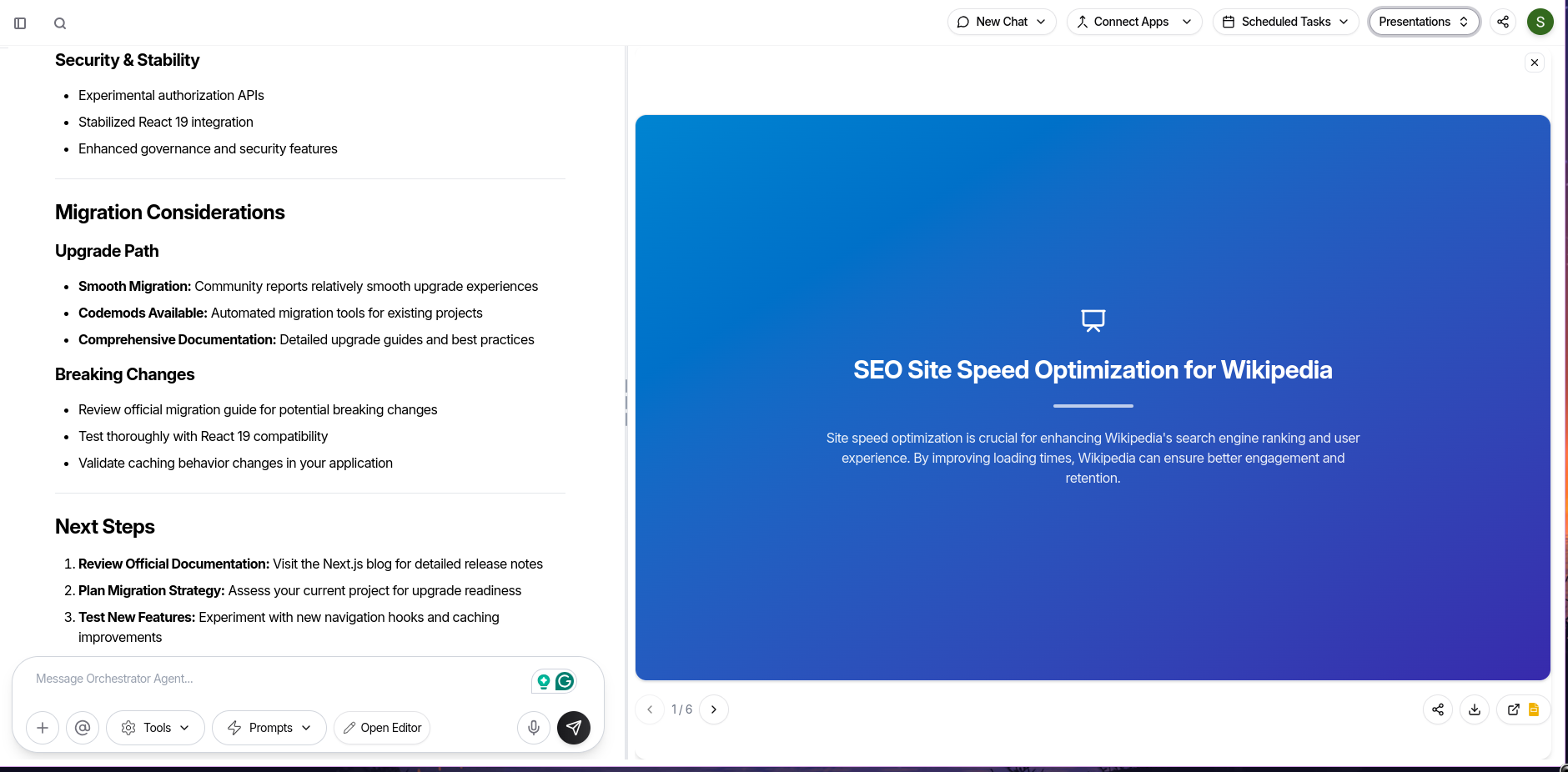
- Topic-Based Generation: Create complete decks from simple topics
- AI-Generated Content: Automatic text and visual content creation
- Slide Management: Add, delete, reorder slides with ease
- Image Integration: AI-generated images with automatic prompts
- Professional Templates: Pre-designed layouts for various use cases
- PowerPoint Export: Download as .pptx for standard editing
- Google Slides Integration: Direct export to Google Slides
- Shareable Links: Create public links for instant sharing
- Collaboration Ready: Multi-user editing and review
- API Integration: Programmatic slide creation and management
- Batch Operations: Create multiple presentations from templates
- Dynamic Content: Auto-update slides with fresh data
- Workflow Integration: Trigger presentation creation from other tools
PDF Template Designer
Visual template creation for professional documents: Design Features:- Drag-and-Drop Interface: Intuitive visual element placement
- Element Library: Text, images, shapes, lines, and SVG support
- AI Template Generation: Create templates from natural language descriptions
- Template Categories: Personal library and public template sharing
- Fullscreen Editor: Distraction-free design environment
- Version Control: Track template changes and updates
- Sharing Options: Generate public links for template access
- Bulk Operations: Create multiple documents from single templates
- Field Mapping: Dynamic data insertion for personalized documents
- Business Documents: Invoices, contracts, reports
- Certificates: Training completions, awards, achievements
- Marketing Materials: Brochures, flyers, proposals
- HR Documents: Employee handbooks, policies, forms
🤖 Agent Management System
Custom Agent Creation
Build specialized AI assistants tailored to your workflows: Agent Configuration:- Name and Purpose: Define clear roles and responsibilities
- Tag System: Organize agents by category and function
- Attachment Support: Include reference documents and SOPs
- Skill Specialization: Focus agents on specific domains
- Collaboration Rules: Define how agents work together
- Research Agents: Information gathering and analysis
- Content Agents: Writing, editing, and creative tasks
- Communication Agents: Email, messaging, and outreach
- Data Agents: Analysis, reporting, and visualization
- Automation Agents: Workflow management and task execution
- Search and Filter: Find agents by name, tags, or purpose
- Edit and Update: Modify agent capabilities over time
- Performance Tracking: Monitor agent effectiveness
- Team Sharing: Collaborate on agent development
Voice Agent Integration
Natural voice commands for hands-free operation: Voice Capabilities:- Natural Language Processing: Understand conversational commands
- Multi-App Control: Voice commands across all connected applications
- Agent Switching: Change agents mid-conversation
- Real-Time Feedback: Visual status indicators during voice interaction
- Error Handling: Clear error messages and retry options
- Communication: Gmail, Slack, Microsoft Teams, Zoom
- Productivity: Google Workspace, Notion, Confluence
- CRM: HubSpot, Salesforce, Apollo
- Development: GitHub, Jira, Linear
- Marketing: LinkedIn, Twitter, Canva
📊 Data Management Tools
Spreadsheet Editor
Interactive data manipulation with seamless export: Core Features:- Real-Time Editing: Inline cell editing with keyboard shortcuts
- Dynamic Columns: Add, remove, and rename columns instantly
- Row Management: Insert and delete rows with unique identifiers
- Data Validation: Automatic duplicate prevention and error handling
- Export Options: Google Sheets integration and CSV download
- Formula Support: Basic calculations and data processing
- Import Functions: CSV upload and data parsing
- Collaboration: Multi-user editing and real-time sync
- Integration: API access for automated data population
Video Player
Embedded video playback for training and documentation: Supported Sources:- YouTube: All major link formats supported
- Vimeo: Direct video embedding
- Direct Files: MP4, WebM, OGG support
- Autoplay Options: Configurable playback settings
- Fullscreen Mode: Distraction-free viewing
- AI Triggers: Automated video playback from agent commands
- Workflow Integration: Video content as part of automated processes
- Training Materials: Embedded learning content in documentation
- Presentation Support: Video slides in presentations
🔄 Automation & Scheduling
Task Scheduler
Comprehensive automation for recurring and one-time tasks: Scheduling Options:- One-Time Tasks: Specific date/time or delay-based execution
- Recurring Tasks: Cron-based scheduling with flexible patterns
- Cross-App Workflows: Automate across multiple connected applications
- Conditional Logic: Smart task execution based on conditions
- Error Handling: Automatic retry and failure management
- Live Status Monitoring: Real-time task execution tracking
- Performance Analytics: Success rates and execution time analysis
- Bulk Operations: Pause, resume, or cancel multiple tasks
- Notification System: Alerts for task completion and failures
- Reporting: Weekly/monthly automated report generation
- Communication: Scheduled emails and notifications
- Data Sync: Cross-platform data synchronization
- Content Publishing: Automated content distribution
- Lead Management: Automated follow-up sequences
Workflow Orchestration
Complex multi-step processes with intelligent coordination: Workflow Features:- Visual Flow Builder: Design complex automation visually
- Conditional Branching: Different paths based on data or results
- Human-in-the-Loop: Manual approval steps in automated processes
- Error Recovery: Intelligent handling of failed steps
- Parallel Processing: Multiple workflow branches simultaneously
🏢 Enterprise Features
Workspace Management
Project isolation with team collaboration: Workspace Features:- Project Isolation: Separate environments for different projects
- Custom AI Prompts: Project-specific AI behavior and context
- File Management: Dedicated file storage per workspace
- Team Collaboration: Multi-user access with role-based permissions
- Resource Allocation: Configurable limits and quotas
- Audit Trails: Complete activity logging for compliance
- Access Controls: Granular permission management
- Data Isolation: Secure boundaries between workspaces
- Integration Limits: Configurable app access restrictions
Personal Settings
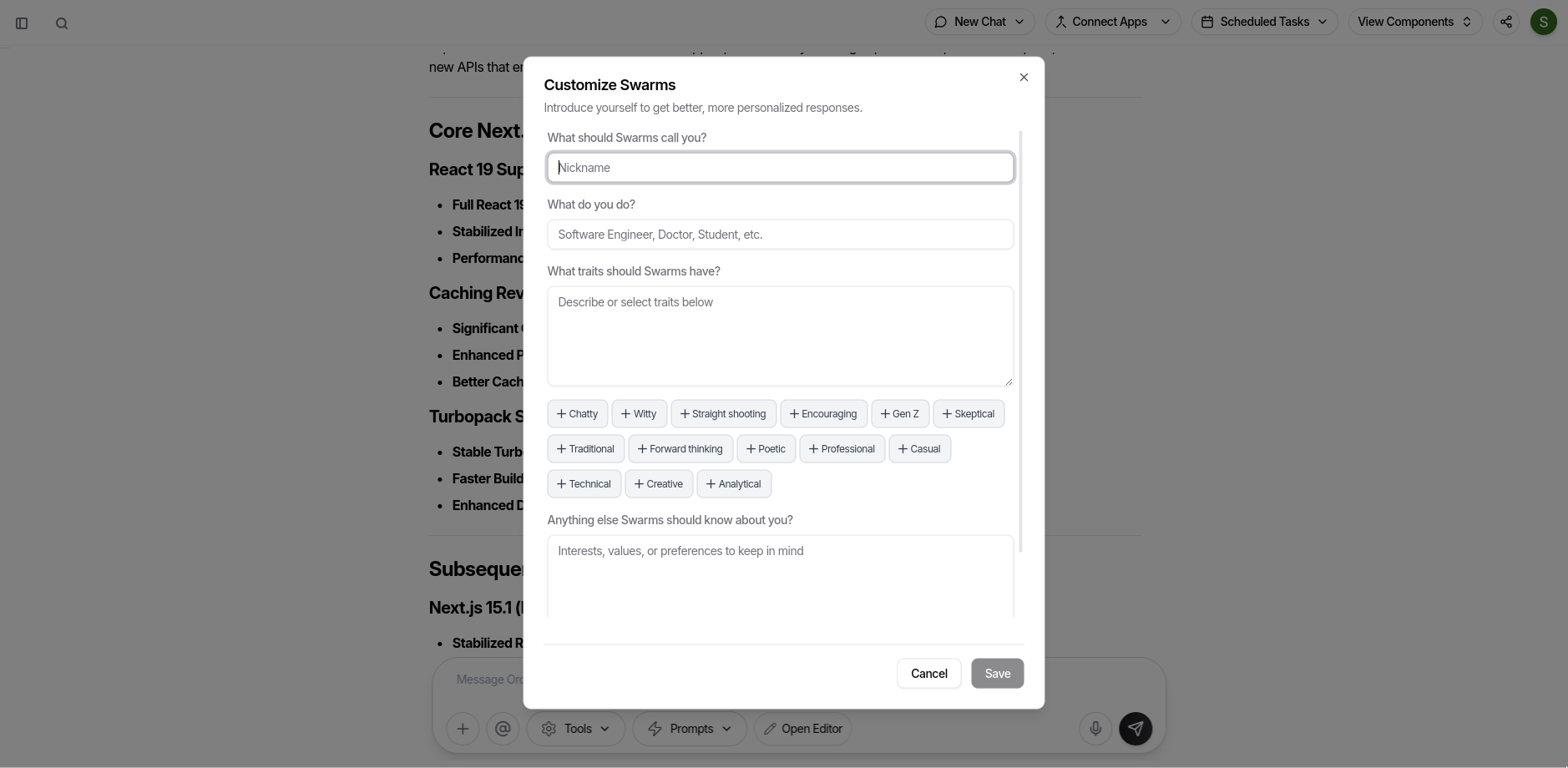
- Identity Settings: Name, profession, and role definition
- Communication Style: Choose from multiple personality traits
- Advanced Tools: Enable/disable specific AI capabilities
- Integration Preferences: Default app behaviors and permissions
- Notification Settings: Customize alerts and updates
- Professional: Business-appropriate, formal tone
- Creative: Innovative, expressive, lateral thinking
- Technical: Detailed, precise, analytical approach
- Casual: Relaxed, conversational, friendly
- Encouraging: Supportive, positive, motivational
📚 Content Organization
Library System
Centralized content management for all created materials: Content Categories:- Documents: Rich text files with full formatting
- Presentations: Slide decks with AI-generated content
- Images: AI-generated visuals and uploaded media
- Templates: Reusable PDF and document templates
- Data Files: Spreadsheets and structured data
- Smart Search: Find content by title, text, or metadata
- Filter System: Show specific content types or date ranges
- Preview Mode: Quick content review without opening
- Batch Operations: Organize multiple files simultaneously
- Version Control: Track changes and maintain history
Chat Options
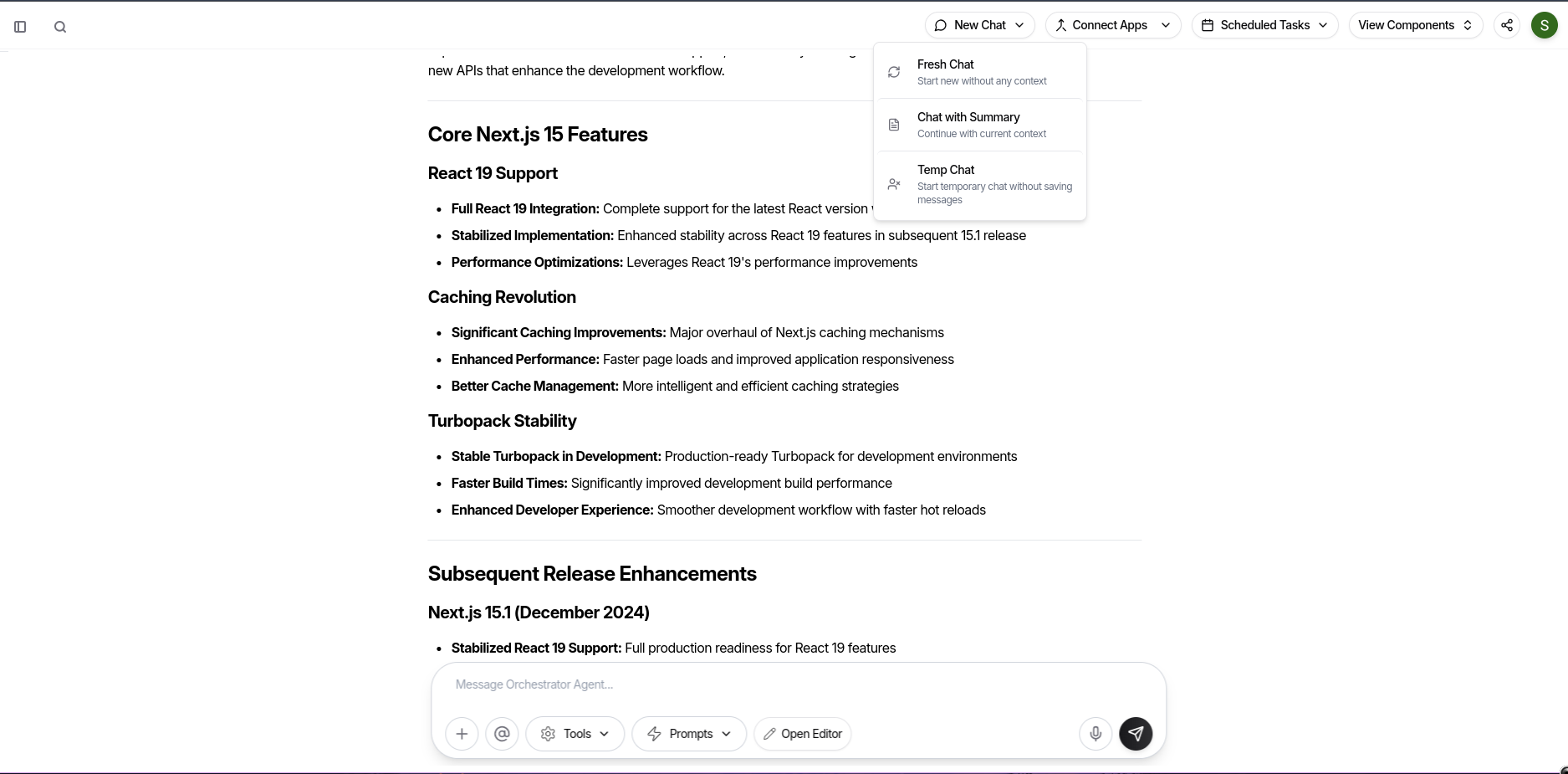
- Fresh Chat: New conversations without prior context
- Chat with Summary: Carry forward context from previous conversations
- Temporary Chat: Disposable conversations for sensitive topics
- Workspace Chat: Project-specific conversations with custom context
- Conversation History: Persistent storage of all interactions
- Context Switching: Move between different conversation contexts
- Summary Generation: AI-powered conversation summarization
- Privacy Controls: Manage what information is retained
🔐 Security & Privacy
Data Protection
Enterprise-grade security for all user data: Security Features:- End-to-End Encryption: All data encrypted in transit and at rest
- OAuth Integration: Secure app connections without password sharing
- Minimal Permissions: Request only necessary access rights
- Regular Audits: Continuous security monitoring and updates
- Compliance Standards: GDPR, CCPA, and SOC 2 compliance
- Data Ownership: Users retain full control over their data
- Deletion Rights: Complete data removal upon request
- Access Transparency: Clear visibility into data usage
- Third-Party Isolation: No data sharing with unauthorized parties
Integration Security
Secure connections to external applications: Connection Management:- Token Management: Secure storage and rotation of access tokens
- Permission Scoping: Granular control over app access rights
- Connection Monitoring: Real-time tracking of app interactions
- Revocation Controls: Easy disconnection of apps when needed
🚀 Platform Integration
API Architecture
Extensible platform for custom integrations: API Features:- RESTful APIs: Standard HTTP interfaces for all platform features
- Webhook Support: Real-time event notifications
- SDK Availability: Developer tools for common programming languages
- Rate Limiting: Fair usage policies and throttling
- Documentation: Comprehensive API reference and examples
Supported Applications
50+ integrations across major categories: Communication & Collaboration:- Gmail, Outlook, Slack, Microsoft Teams, Zoom, Discord
- Google Workspace, Microsoft Office, Notion, Confluence, Obsidian
- Jira, Linear, Asana, Trello, Monday.com
- HubSpot, Salesforce, Apollo, Klaviyo, Pipedrive
- GitHub, GitLab, Bitbucket, Linear, Sentry
- LinkedIn, Twitter, Facebook, Instagram, Canva
- Shopify, WooCommerce, Stripe, PayPal
- Google Analytics, Mixpanel, Amplitude, Tableau
🎯 Industry Applications
Business Operations
- Process Automation: Streamline repetitive tasks across departments
- Report Generation: Automated data collection and analysis
- Communication Management: Intelligent email and messaging workflows
- Document Processing: Automated creation and distribution of business documents
Sales & Marketing
- Lead Generation: Automated prospect research and qualification
- Content Creation: Scalable marketing material generation
- Campaign Management: Multi-channel campaign orchestration
- Customer Engagement: Personalized outreach and follow-up sequences
Customer Support
- Ticket Management: Intelligent routing and automated responses
- Knowledge Base: Dynamic documentation and FAQ management
- Escalation Workflows: Smart handoff between AI and human agents
- Performance Analytics: Support metrics and optimization insights
Research & Development
- Literature Review: Automated research paper analysis
- Competitive Intelligence: Market and competitor monitoring
- Data Analysis: Statistical analysis and visualization
- Innovation Tracking: Patent and technology trend monitoring
📈 Performance & Scalability
Platform Performance
- Low Latency: Sub-second response times for most operations
- High Availability: 99.9% uptime with redundant infrastructure
- Scalable Architecture: Handles increasing workloads automatically
- Global CDN: Fast content delivery worldwide
Resource Management
- Intelligent Caching: Optimized data retrieval and storage
- Load Balancing: Distributed processing across multiple servers
- Auto-Scaling: Dynamic resource allocation based on demand
- Monitoring: Real-time performance tracking and alerting
🌟 Future Roadmap
Upcoming Features
- Advanced Analytics: Deep insights into workflow performance
- Mobile Applications: Native iOS and Android apps
- Blockchain Integration: Secure, decentralized data storage
- Advanced AI Models: Latest language models and capabilities
Continuous Improvement
- User Feedback: Regular feature updates based on user needs
- Performance Optimization: Ongoing speed and efficiency improvements
- Security Updates: Regular security patches and enhancements
- New Integrations: Expanding app ecosystem monthly
Reasoning Stack represents the future of AI-powered productivity—transparent, intelligent, and infinitely customizable. Start building your intelligent workflows today.

