It combines live search results, AI-powered summarization, and even visual screenshots—so you get actionable, current insights right when you need them.
What does AI Search do?
- Performs live web searches using your query—always gets the latest info
- Summarizes and organizes results using AI
- Groups by topic or theme
- Pulls key facts, stats, and insights
- Highlights relevant sources and URLs
- Captures webpage screenshots so you can see what the real page looks like
- Perfect for research, competitive analysis, or verifying information
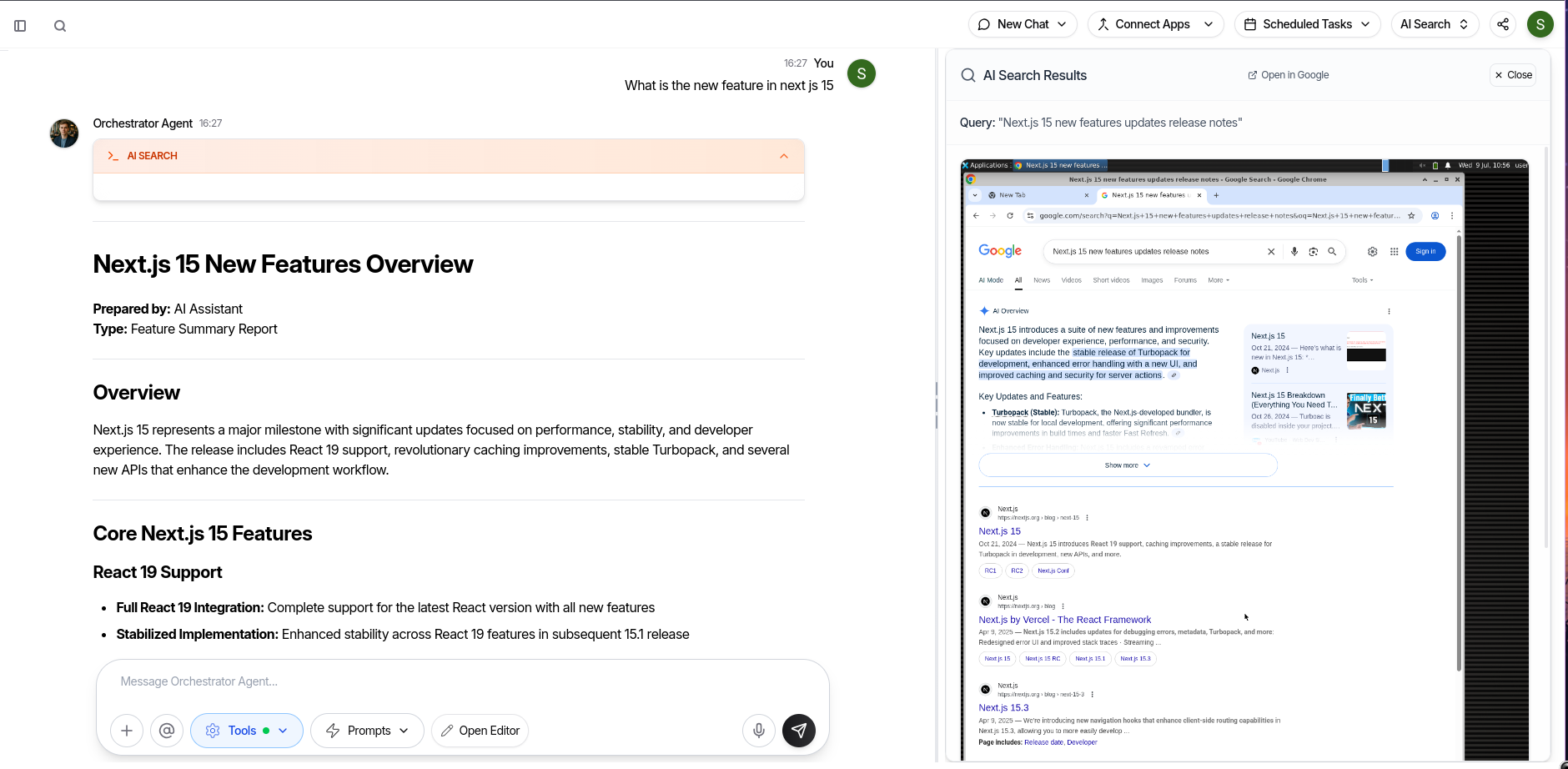
How it works
- You or an agent triggers AI Search by asking a question that needs outside information.
- The platform performs a live web search using your query.
- Top results are pulled in and summarized by an LLM to show main insights, sources, and key facts.
- At the same time, a visual screenshot of the search result or website is generated and displayed in your workspace.
What you see in the app
- A clean summary of findings, grouped by relevance and with clickable URLs
- A visual preview (screenshot) of the top page or website
- Extra details like total results, related searches, and suggested next steps
- All data is current—no outdated info or hallucinated summaries
When to use AI Search
- Need fresh updates, news, or trends
- Want a concise summary without reading every search result
- Need to visually confirm a website or page
- Doing market research, fact checking, or exploring new topics
Privacy & Security
- All browsing and screenshots happen in a secure, sandboxed environment
- No personal data or credentials are ever shared with external sites
- Only public content is accessed; nothing is stored long-term
Troubleshooting
- If no results are shown, try a broader or clearer query
- If screenshot fails, refresh or try another site
- If you see irrelevant info, adjust your query for more specific results

